Pick List
The Pick List form allows you to create custom drop down lists that
can be attached to fields. The same pick list can be attached to
multiple fields, allowing for consistency.
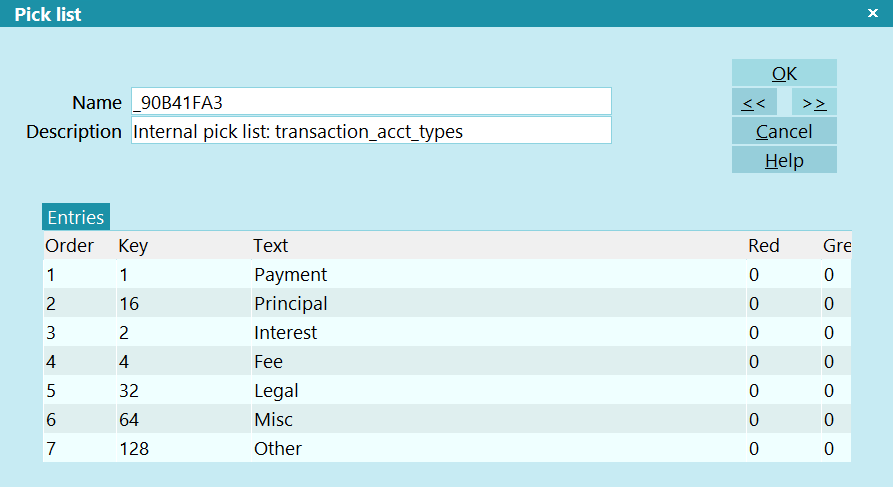
Pick List Form
Please refer to the Help topic How To Use Pick Lists for more information.
Name
This is the name for the record. In prior versions of Collect!, it was
the file name (EX: 1.pck). The name does not require an extension, but
it does need to be unique. The value placed here will also be the same
value that you place on the Access Rights or Form Rights forms.
 There are 4 naming conventions for this field: 1) Traditional
(EX: 1.pck) that uses the file name from the legacy pick lists;
2) UUID (EX: 2ED17D42.pck) that is automatically generated by the
There are 4 naming conventions for this field: 1) Traditional
(EX: 1.pck) that uses the file name from the legacy pick lists;
2) UUID (EX: 2ED17D42.pck) that is automatically generated by the
system; 3) System (EX: _2ED17D42) which is the same as UUID, but
is prefixed with an underscore and does not have an extension; and
4) User-Defined (country.pck or country) which can be any text
as long as it's unique.

Description
This is a descriptions for the pick list, so you know what its purpose
is. It can be any text.

Entries
The entries is a sub-list that links to the Pick List Entry record.
 WARNING: Do not modify System pick lists. These lists will automatically
regenerate during the upgrade process.
WARNING: Do not modify System pick lists. These lists will automatically
regenerate during the upgrade process.

| 
Was this page helpful? Do you have any comments on this document? Can we make it better? If so how may we improve this page.
Please click this link to send us your comments: helpinfo@collect.org