Select Operator To Assign
Select an Operator to which you will assign this batch of accounts.
Press F2 to pick from the list of Operators.
The new Operator you choose will be assigned
to the batch of accounts you just picked.
All pending Contacts will automatically be reassigned to
the new Operator if the responsible Operator for the
Contact was the previous owner of the account. From
this point on, all transactions will be credited to the new
Operator if you are using Operator commission
capabilities in Collect!
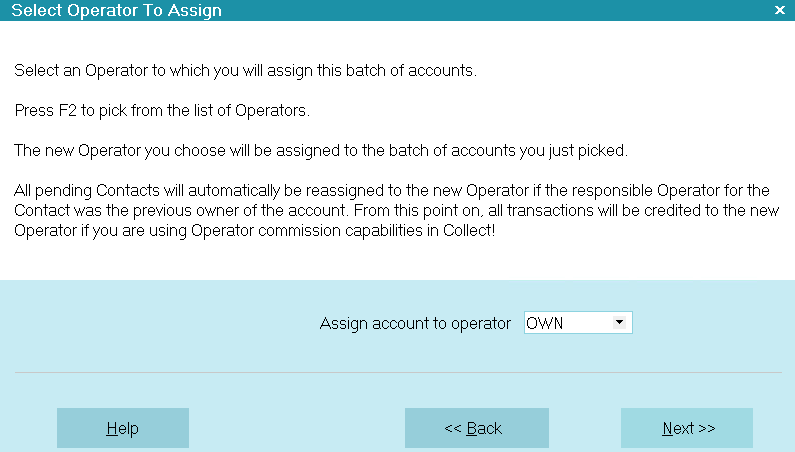
Select Operator To Assign
Assign Account To Operator
Choose an Operator ID to assign to each account
in this batch.
Select NEXT to continue or BACK to select a different
way of selecting accounts for this batch.
 When you select NEXT, the form that
is displayed depends on the choice
you made in the Batch Processing form.
When you select NEXT, the form that
is displayed depends on the choice
you made in the Batch Processing form.

Help
Press this button for help on the Select Operator To Assign
dialog and links to related topics.

Back
Select this to return to the previous form. You can
then alter your settings or choose to close the
batch processing procedure without running a batch.

Next
Select this to proceed with the batch process. The
form that is displayed depends on the type of
batch process you are preparing to run.

| 
Was this page helpful? Do you have any comments on this document? Can we make it better? If so how may we improve this page.
Please click this link to send us your comments: helpinfo@collect.org