Web Host Upload Files
The upload file screen allows users to upload files without
the data going into the database. It is not a replacement
for the attachment window.
This feature is designed for users who want users to be
able to receive files, but not load the data into the
database.
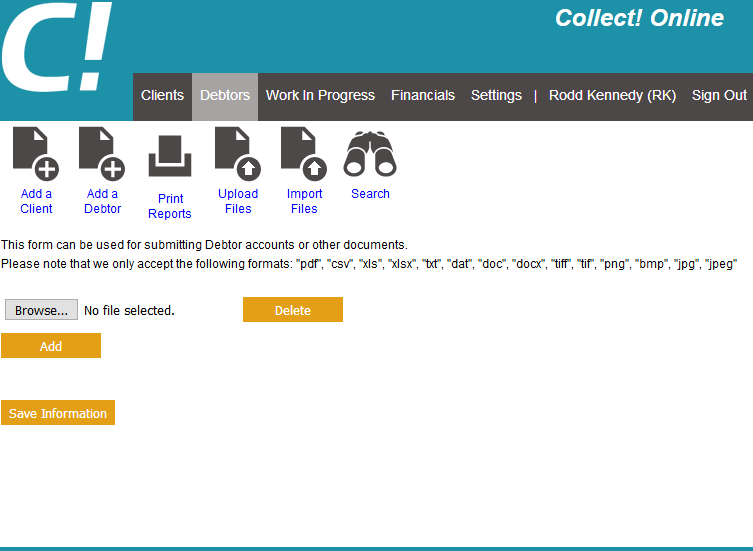
Upload Files
Browse
When you select this, you can navigate to the file
that you want to upload. Take note of the supported
file types listed in the header section.

Add
Add more files. There is no limit, other than what you have
set in the PHP configuration.

Delete
Deletes the row.

Save Information
Submits the form. Once done, you will see a status page
listing the successful and failed files.
 This feature requires a 3rd party web server.
We recommend using Wamp as it has Apache and PHP
bundled together.
This feature requires a 3rd party web server.
We recommend using Wamp as it has Apache and PHP
bundled together.

Setup
Once you have configured Apache and PHP, you can take the
Collect\masterdb\html\upload_file.php file and place it
in your root web www directory. You will also need to create
an upload folder. For security reasons, you should configure
Apache or create a .htaccess file to restrict access to the
upload directory.

| 
Was this page helpful? Do you have any comments on this document? Can we make it better? If so how may we improve this page.
Please click this link to send us your comments: helpinfo@collect.org